Links
The Links page allows you to share information linked to your business with your clients.
For example, you can create pages like this one with this feature:
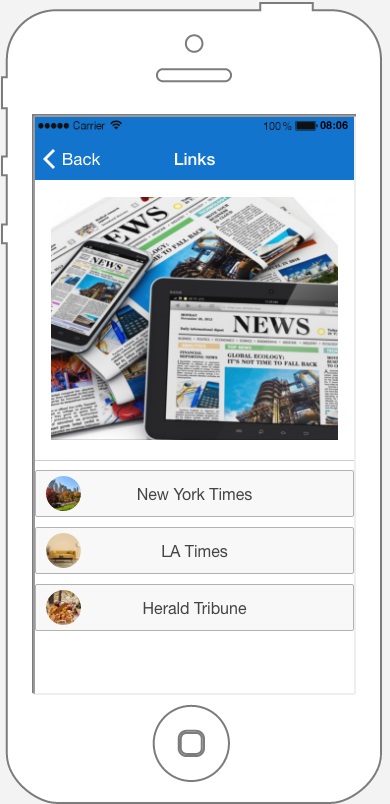
If you want to create a Links page, click on ![]() . It opens this window:
. It opens this window:
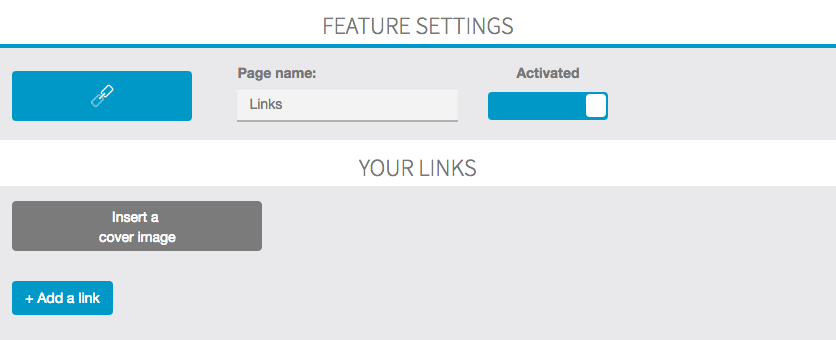
First of all, you have to work on the content, then you can work on the design.
1. The content
To add a new link, clik on “+ Add a link”. Then this appears:
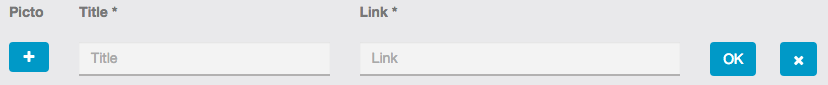
Now, you just have to write the name of your link in “Title” and the url address of the link in “link”. You can also add a logo to your link if you click on ![]() “Picto”.
“Picto”.
You can create as many links as you want, you just have to do this process again.
2. Design

In order to make this page unique, you can insert a cover photo.
Then, you can change the background.
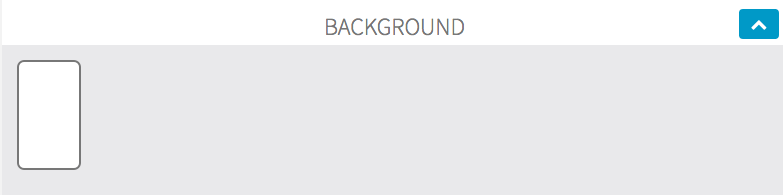
If you click on the background (here the blue rectangle) you can change it.
